Important: If You Use Gmail...
If you’re using a “tabbed inbox” system in Gmail, here is a quick update to ensure you see all the exciting and transformative offerings you’ve requested from The Shift Network.
Google has split your inbox into three separate inboxes and created tabs across the top labeled Primary, Social, and Promotions.
Virtually all emails from bloggers, other websites, and people you subscribe to are lumped into the “Promotions” tab automatically... where you may not see them.
And unless you choose otherwise, much of the valuable content you’ve specifically asked to receive will also end up under the Promotions tab by default.
The good news is you can quickly and easily choose which emails go into which inbox tab.
Look at your Gmail account to see if the “tabbed” inboxes havebeen turned on (you’ll see the tabs across the top of your
emails).
If so, here’s how to make sure you’re seeing the emails you’ve asked to see:
1. Click on the Promotions inbox tab. Drag any emails from anyone you want to hear from (like The Shift Network) and drop them onto the Primary tab.
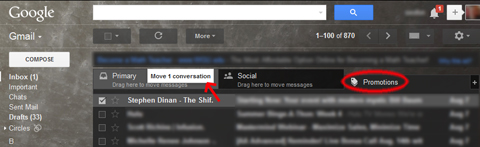
Click to see image full-size.
2. Then, when a prompt asks if you want future emails to go into your Primary inbox, just click yes.
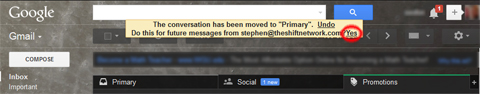
Click to see image full-size.
Oh, and be sure to check your Promotions inbox to make sure nothing else you really want is getting caught in it.
Easy enough!
By the way, if you want to totally turn off the tabbed inboxes (which I did, because I don't want anyone else screening the emails I’ve asked to receive and I don't want to keep having to check multiple tabs), just click on the Settings “gear” image at the upper right corner of your inbox and select “Settings.”
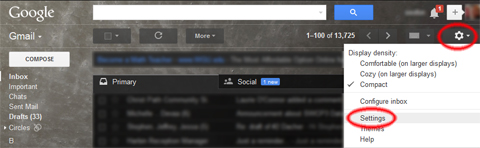
Click to see image full-size.
Click the “Inbox” tab and uncheck ALL of the categories except “Primary,” then save your changes.
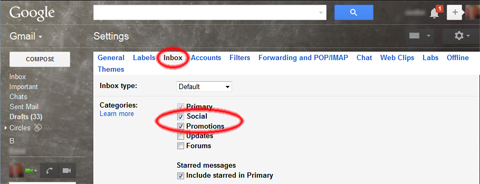
Click to see image full-size.



